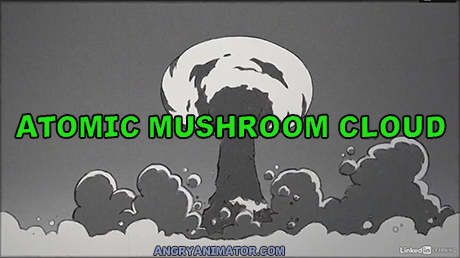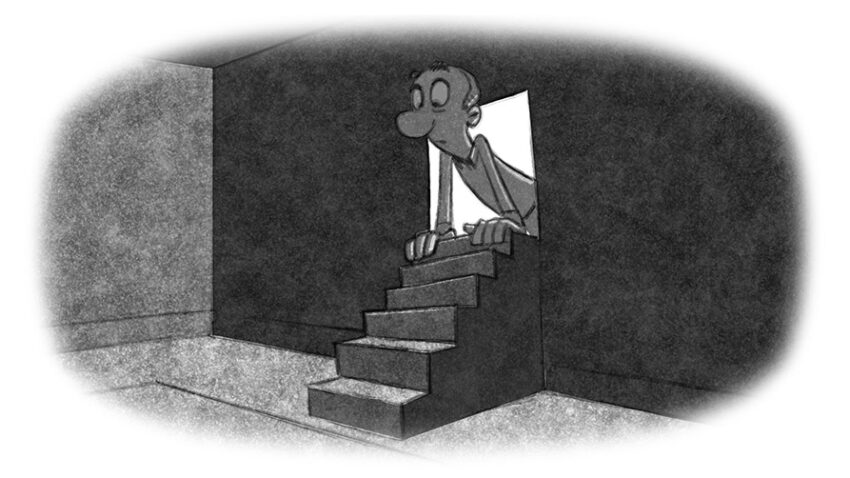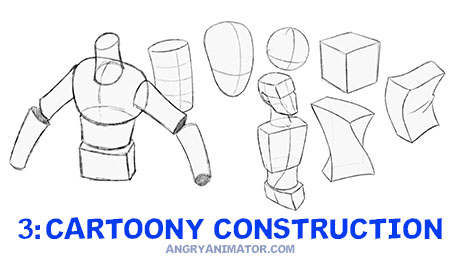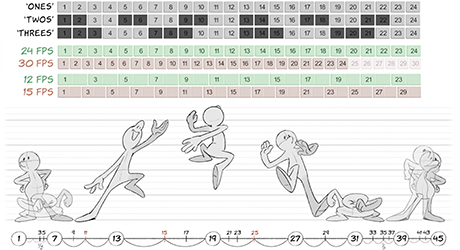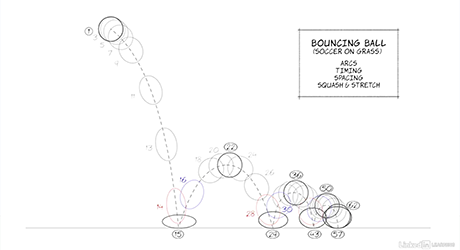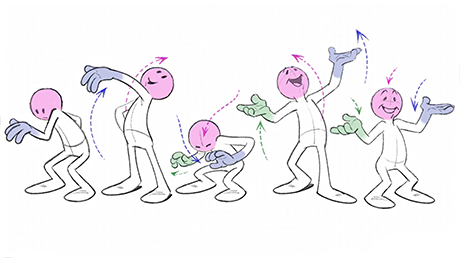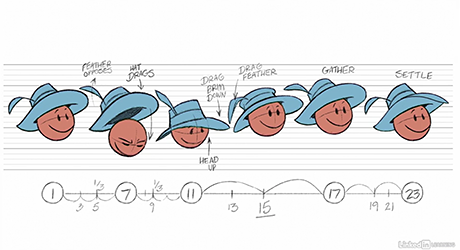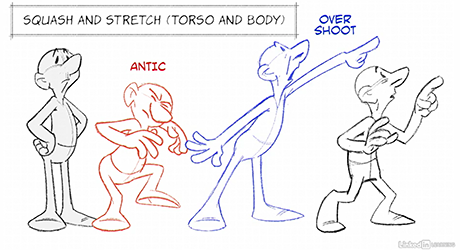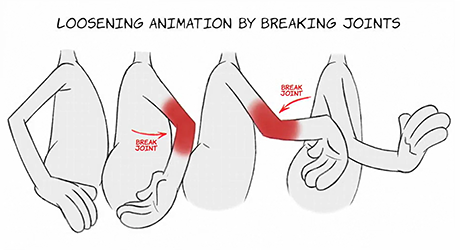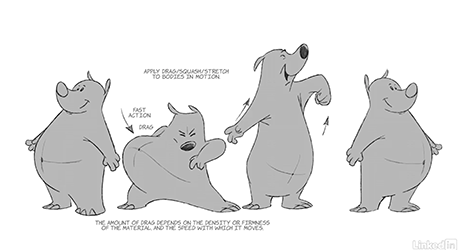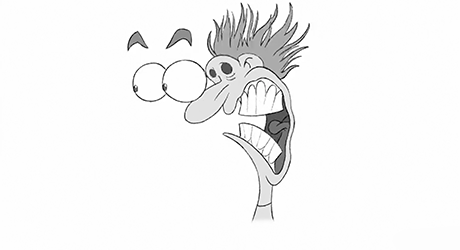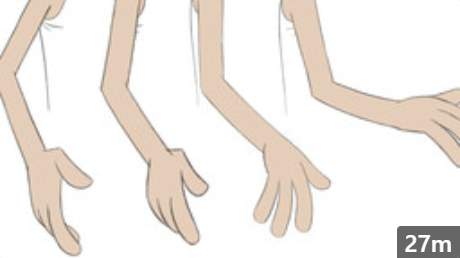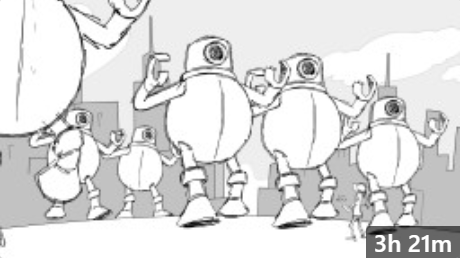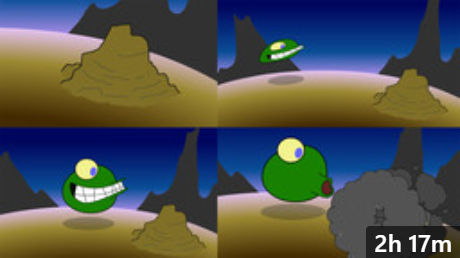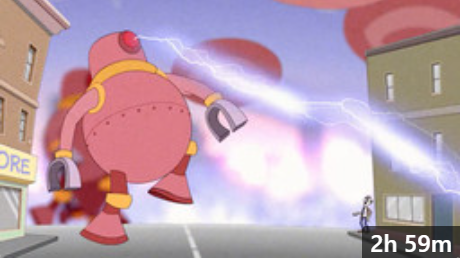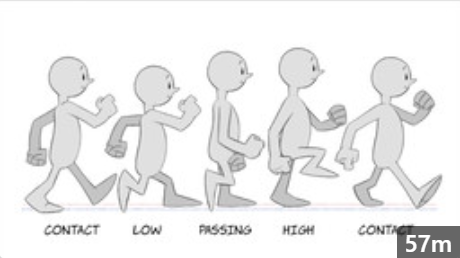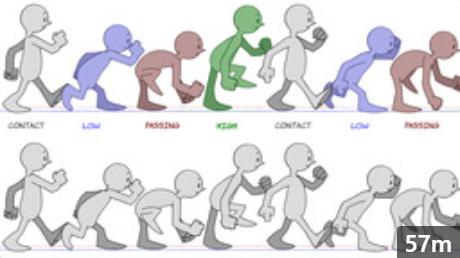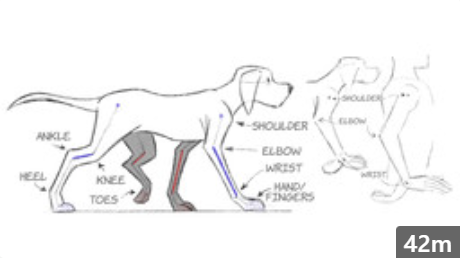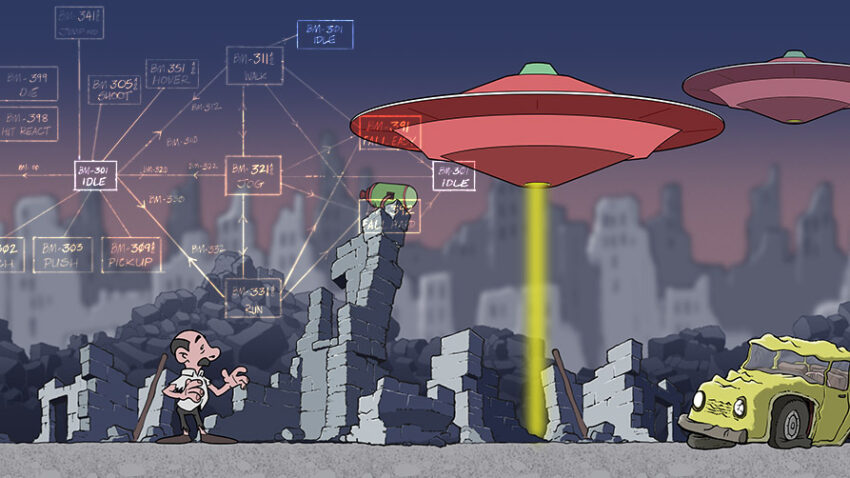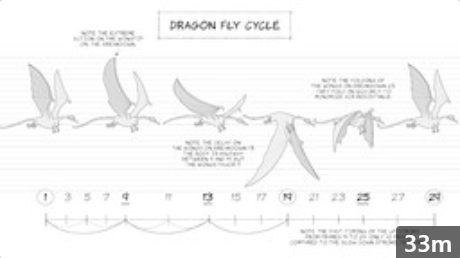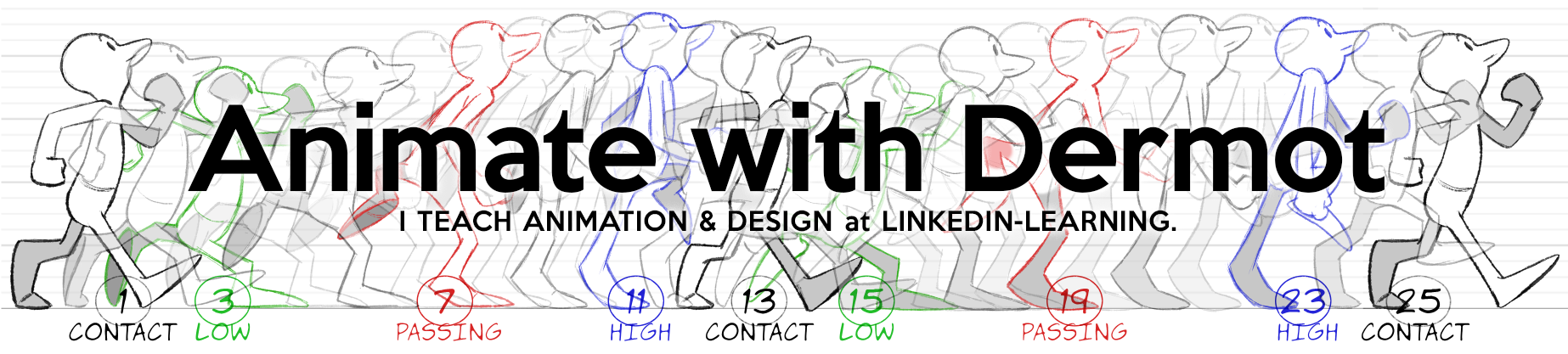What is the best order in which to watch my courses on Linkedin-Learning (Lynda.com)? Some should be watched regardless of what software or method you choose: the universals, which are timeless. To keep up with my other tutorials subscribe to my youtube channel. Also, check out my patreon, there’s going to be a lot of animation resources posted there!
UNIVERSAL COURSES
These courses will teach you the essentials of design and animation, which will apply to any animation method or program. These will be crucial even if you go on to learn CGI animation such as 3DS Max, Maya or Blender.
 |
FOUNDATIONS OF ANIMATION
This replaces Disney’s ’12 Principles’ with a more comprehensive collection – adding essentials like ‘accents’ (streses in dialog and performance). The course begins with the basic foundations, and moves towards the more complex. Learn the fundamentals of animation in under 2 hours!
|
 |
DRAWING CARTOON CHARACTERS
This is based on my years working for Don Bluth’s studio in Dublin. It covers the rules of thumb that were used to create the classic Disney/Bluth/WB/HB styles. These principles are universal, and apply to most styles of animation and design, as well as to classic comic book characters.
|
 |
APPLYING THE FOUNDATIONS
This course applies each of the 21 foundations sequentially to a single scene. As each is added the animation evolves from a basic TV style into a more feature quality work. We see how they mesh into a unified creation. Integrating the 21 foundations is key to creating top quality animation.
|
 |
STORYBOARDING
This explains camera angles, cuts, staging, differences between TV and feature, story structure, character, adding atmosphere with tone and colour, and demonstrates some all too-common errors in film-making! This should be useful to anyone storyboarding whether in animation or live action.
|
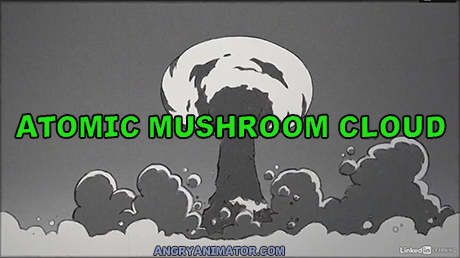 |
FX: WATER / FIRE / SMOKE / EXPLOSIONS
The holy grail of FX animation is a sense of irregular / chaotic undulation, but not so much that the water, fire or smoke feels floaty. I use a straight ahead approach, then combine it with a ‘churn’ action on the breakdowns – I’ve had some good success with this method.
|
 |
TECHNICAL ASPECTS OF ANIMATION
This course is important as it covers many traditional terms and concepts that are universal. You should know the difference between drawings, frames and exposures, aspect ratios, frame rates, etc.
|
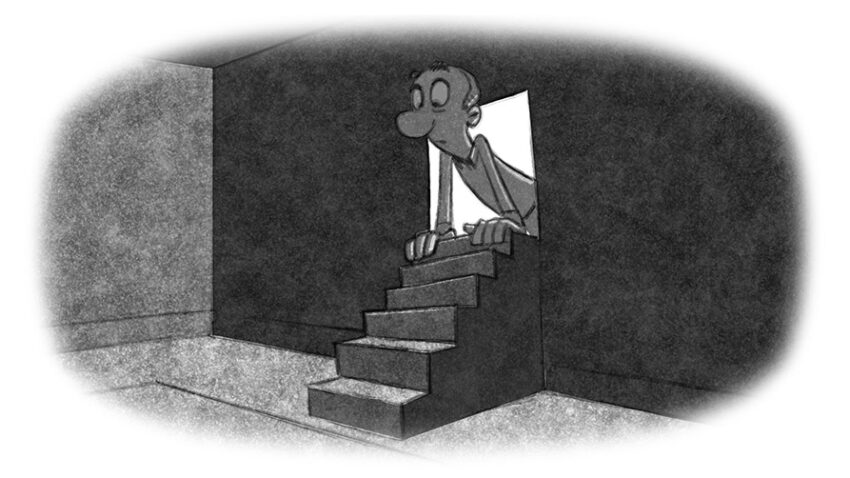 |
MAGICAL CAREER ADVICE
I’ve had many interesting ‘leveling up’ moments in my career, often at points where I’d considered quitting the industry. Maybe some of this stuff will help you, either at the personal /professional level, or the psychological /emotional.
|
If you want a deeper exploration of the 21 Foundations of Animation, I’ve assembled all of my standalone movies that relate to each of the 21. These pages will allow you to study each subject:
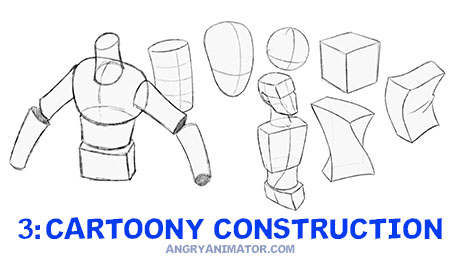 |
APPEAL & STRONG DESIGN
The ability to draw (or to at least understand the principles of design!) is not optional. This course shows design essentials and how they appear when in motion. |
 |
STAGING & ACTING
The principles in these movies don’t just apply to animation, they’re crucial to comics, live action and more! |
 |
KEYS, BREAKDOWNS & THUMBNAIL PLANNING
One of the ‘keys’ to efficient animation is understanding how to construct the action by distributing it with keys (AND) breakdowns, to animate with control. |
 |
STRAIGHT AHEAD & POSE TO POSE
Two different methods of animating: draw the first key, the second, third and so on, or draw the first, last, and work inside out. Different – but complimentary. |
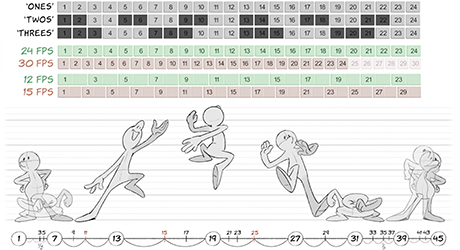 |
TIMING, SPACING & EASING
Timing and spacing, though related, are different. It’s vital to understand how. |
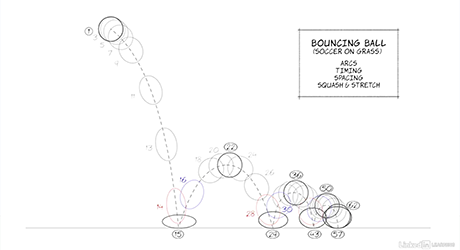 |
SQUASH & STRETCH
This technique doesn’t just loosen your animation, it helps to determine material properties. |
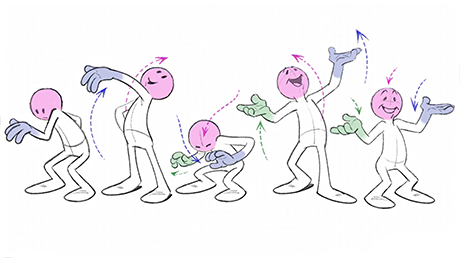 |
ARCS
Most objects don’t move in straight lines – these movies won’t just show you arcs, but how to plot them to find errors in arcs, as well as timing and spacing! |
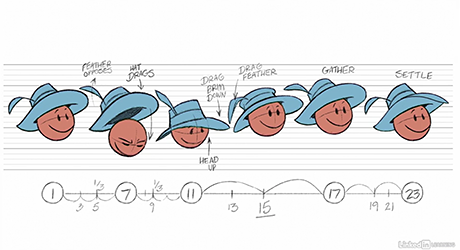 |
PRIMARY & SECONDARY ACTION
The main character or object is primary, anything moved as a result is secondary or tertiary. |
 |
SILHOUETTE & REVERSAL
A simple to understand and powerful technique: the character’s actions and emotions should be obvious even if we only see their outline. Add to this the reversal of the line of action and voila. |
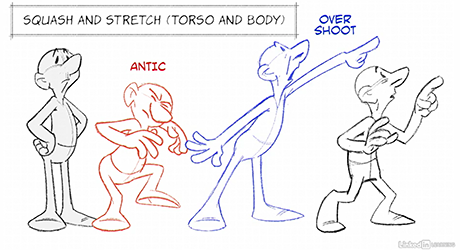 |
ANTICIPATION, OVERSHOOT & SETTLE
Common pattern in feature animation, though sometimes reduced or removed in cheaper TV animation, the character moves counter to their direction of travel and goes beyond it before stopping. |
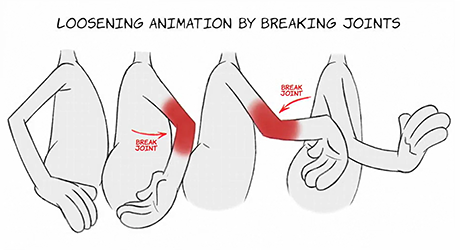 |
COUNTERPOSE & LEADING ACTIONS
Push your work to a higher level by using leading actions, breaking joints (for looseness and personality), with counterpose for dynamism! |
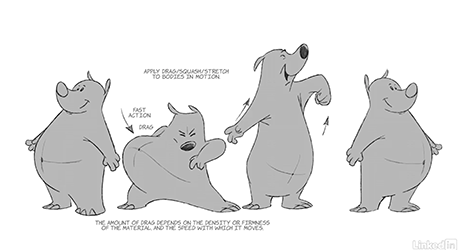 |
OVERLAP & OPPOSING ACTION
Different body parts and objects have different properties. The move (and stop moving) on different frames! Simple to understand, not simple to animate. |
 |
DIALOG & ACCENTS
Good dialog isn’t just about the correct lip flap – it requires you to map the accents of the words to find the correct inflexion. Get it wrong, and your work will suffer. |
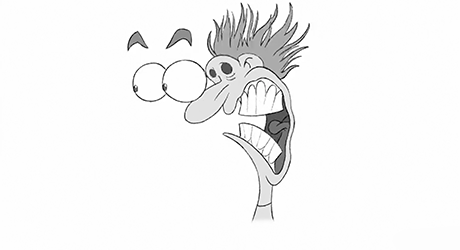 |
EXAGGERATION
Cartoon physics leads us to the zany and fun world of exaggeration – staggers and eye pops! |
HAND-DRAWN ANIMATION
I have courses on hand-drawn animation using Photoshop, Harmony (and Krita, on my youtube channel). All can be used to create hand-drawn animation. Harmony has a steep learning curve, but I found a way to create a very short course for those who ‘just want to animate a drawing’.
‘Animating in Photoshop’ shows you how to tweak Photoshop and use it as a powerful animation tool.
 |
ANIMATING IN PHOTOSHOP
It sounds bizarre, but you can do fantastic animation in Photoshop. The best part is that most people are familiar with the software, so the learning curve is easy. If you can draw it in Photoshop, you can animate it (with a little patience). Many of the slides in my courses are done in Photoshop. This opens a world of possibilities!
|
 |
CREATIVE ANIMATION IN PHOTOSHOP
The beauty of animating in Photoshop is that you are now able to animate any drawing, using traditional animation techniques. If you can draw it, you can animate it. Artistic styles (think of the ‘A-HA take on me’ music video) can be animated in Photoshop, as can VFX magic, the kind of things that were done in the pre digital era.
|
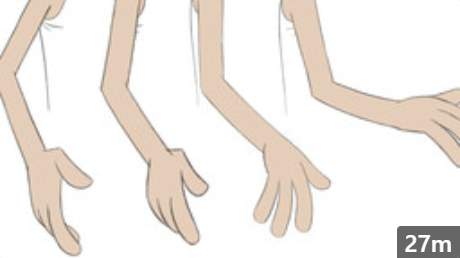 |
2D ANIMATION IN HARMONY
My most under-rated course: quick and dirty – about forty minutes long: how to create hand-drawn animation in Harmony. In little over half an hour, this tiny course gives you enough instruction to show you how to draw keys, a breakdown, and inbetweens, as well as how to colour them. Great if you just want to draw, old school!
|
ANIMATECC/FLASH & AFTER EFFECTS
Time to start animating! The courses you watch at this point depend on whether you’re working in a vector puppet based method or traditional-drawing. OK, so you want to work with puppets in Flash/AnimateCC – the easiest of all the programs:
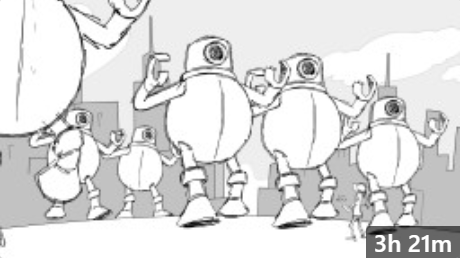 |
ANIMATEcc: STORYBOARDING
How to storyboard a sequence in Adobe AnimateCC so that the animators can easily build upon your work and animate the scenes, using your staging and camera moves. Whether you’re going to use Animate to create a personal project or work in a studio environment, this is crucial information.
|
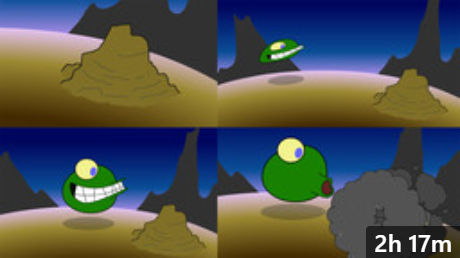 |
LEARNING ADOBE ANIMATEcc
A very simple project-based course, demonstrating the process of rigging a basic alien character. We go on to animate him using nested symbols. Camera moves are added, and a stagger is created using exposures on the timeline. The principles in this course can be applied to a far more complex scene or character.
|
 |
ANIMATEcc: ANIMATING SCENES
This is a project-based course. It’s a level of difficulty up from the previous one. It shows you how to set up an entire complex scene from background to characters, how to add camera moves, explosions, camera moves, at the level you’d need for a scene in a TV show. The scene is assembled to allow you to add high end FX.
|
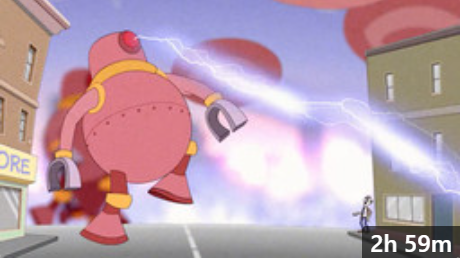 |
COMPING ANIMATEcc IN AFTER EFFECTS
This takes the animation from the previous course and composites it in After Effects, where we can apply the powerful visual tools like blurs, glows, camera moves and effects in order to dramatically ‘level up’ the original animation. By combining Adobe Animate & After Effects we can push the look of the project into a higher quality.
|
TOONBOOM HARMONY
The main alternative to Flash/AnimateCC is Toonboom Harmony. Like Animate, Harmony can be used to create vector puppet-based animation. The following courses show you how to animate in Harmony:
 |
MIGRATE FROM FLASH TO HARMONY
Only watch this if you’re a Flash/AnimateCC veteran who’s looking to retrain in Toonboom Harmony. Both versions in this course are a bit old now, but I think you’ll still be able to use the course to help transition to Harmony, as much is still the same in the newer versions of each program.
|
 |
HARMONY ESSENTIAL TRAINING
This course shows you how to create a full character and environment, with camera moves. We rig an entire TV style facial system with dialog mouth shapes and eye blinks, as well as fun shape morphing to create nice squash and stretch. IK and FK kinematics are also used to pose the character.
|
ASSORTED COURSES
Back to some courses that get you into the nuts and bolts of important actions. Watch these as you need to. The most crucial will be those dealing with walks and runs. ‘Breakdowns & Thumbnails’ is also a must-watch, as thumbnails tend to be overlooked by most animaton textbooks.
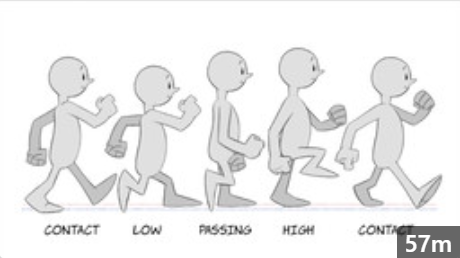 |
WALK CYCLE BASICS
The mystery of walks is broken down into the main poses: the contact, the passing, the recoil (or down pose) and the high point. The contacts set the speed and attidute of the walk, and we add character and looseness with the passing pose. The mystery of foot placement is also explained, allowing us to avoid the dreaded ‘moon-walk’.
|
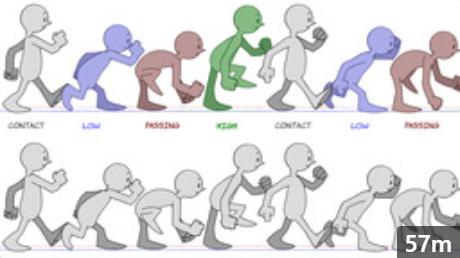 |
ATTITUDE WALK CYCLES
More people should watch this course! Yeeks, don”t you want to do fun walks? For years I didn’t know how to do the classic cartoon walks like sneaks, etc., it wasn’t until the Richard Williams book that I found out. Anyway, this course shows how, applying the methods in his book. Sneak, strut, stomp.
|
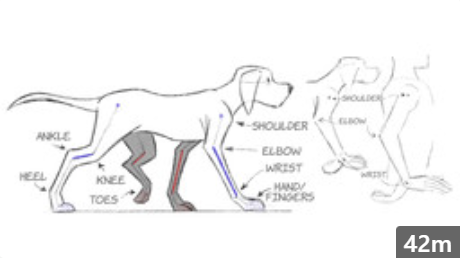 |
ANIMAL WALK CYCLES
The mind-twister of the 4-legged walk and run is explained. The exercise files included in this course are a must-read, as they include a lot of great reference. I also stabilised the Muybridge photos for this course, and corrected some errors. I also include some super simple 4 legged runs!
|
 |
ANIMATING IN HISTORICAL STYLES
One of my favourite types of job is animating a historical pastiche. This course shows you how to throttle or tweak the foundations of animation to create 1920s rubber hose, 1940s looney tunes, 1960s TV, and 1980s saturday morning cartoons. It’s not just about copying the style of the period, you need to know the essentials.
|
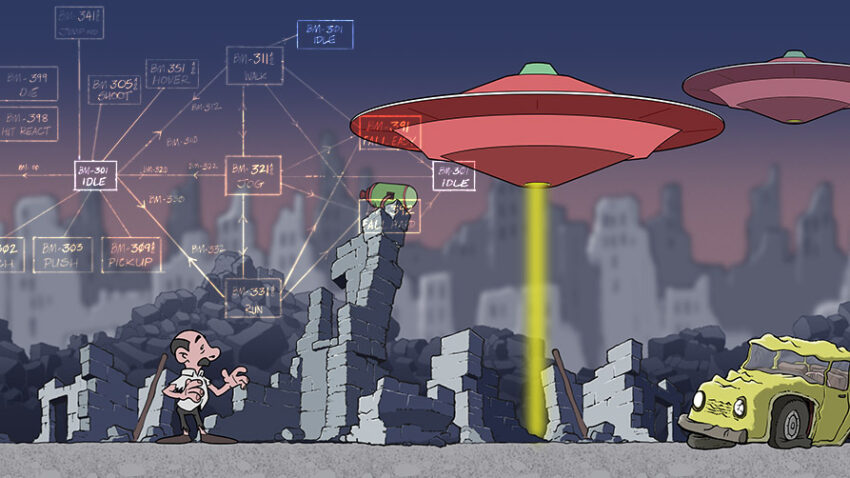 |
SIDE-SCROLLER PLATFORM GAMES
During the 1990s I animated many side-scrolling and 2D games for Disney Interactive. We drew them by hand, then they were scanned and digitally converted for the programmers to struggle with. I developed many tricks to help plan the structure of the animated scenes so that they could be compiled by the tech team.
|
 |
ISOMETRIC GAMES
This is a short collection of movies demonstrating a ‘virtual dermot’, and how he might interact with an isometric obstacle course.
|
 |
LOOSENING UP
If your animation feels stiff and mechanical, this course will offer you techniques to help loosen it up. By appling reversals, counterpose, overlap and head articulation, you’ll begin to feel your character come alive! Stiff animation can bedevil those with even moderate experience, so a useful mini-course.
|
 |
HAIR & CLOTHING
Examples of secondary action: anything that is moved not by its own power, but by someone or something acting upon it. Hair and clothing, mostly. Sometimes blown by wind, sometimes reacting to the motions of the character. My personal breakthrough in animation these is to animate them straight ahead on a fixed timing beat.
|
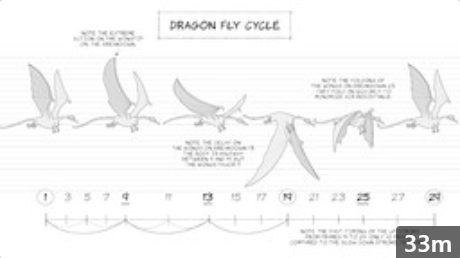 |
ANIMATE FLYING CREATURES
From the tiny (butterflies) to the medium sized (birds) to the enormous (a dragon) this will show you different approaches to winged flight. Some examples are simple, some are more intricate. The dragon is a personal favourite, as I think I did a decent job of capturing his mass with correct spacing and timing!
|
 |
TIPS & TRICKS
For about 3 years I created a short lesson each week on a variety of topics. Much of this content was repurposed into main courses. HOWEVER, there’s also a lot of content in there that you haven’t seen! The entire course is SIXTEEN hours – so there’s a huge amount and variety in there. Well worth a scan.
|
 |
MONSTERS AND ALIENS
If you only watch one movie from this course, watch the one about animating a zombie. It’s a great example of using leading action and breaking of joints – how to apply two of the foundations of animation to create a very specific effect, and not just using them to loosen the actions of a regular character.
|
 |
LEARNING 2D ANIMATION PRINCIPLES
This is a very old course, and has been superceded by ’21 Foundations of Animation’. Still, if you want to watch it, there might be a couple of movies that are helpful. Won’t hurt anyway, and you can see how my courses have improved since!
|
For new movies dealing with the free design/animation app KRITA, subscribe to my youtube channel and check out my patreon!