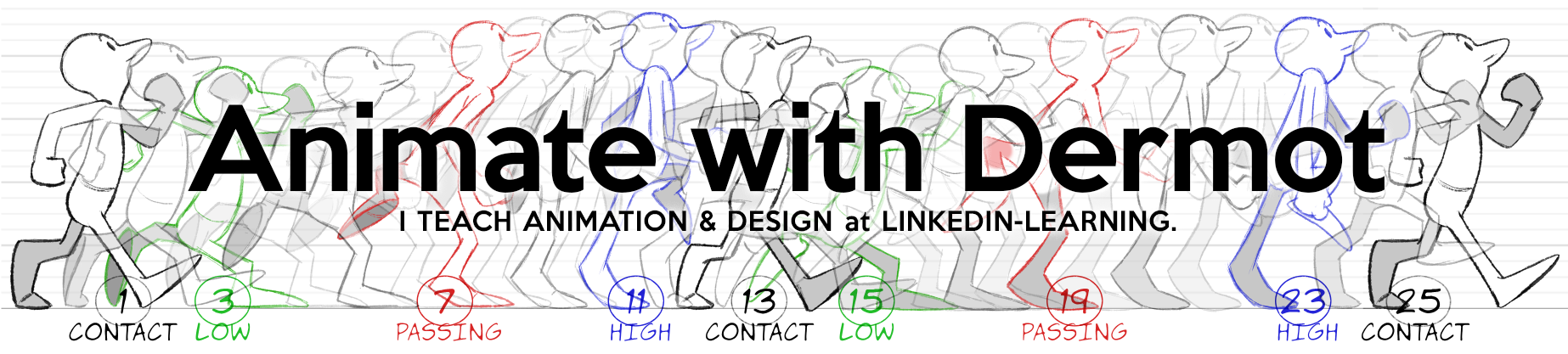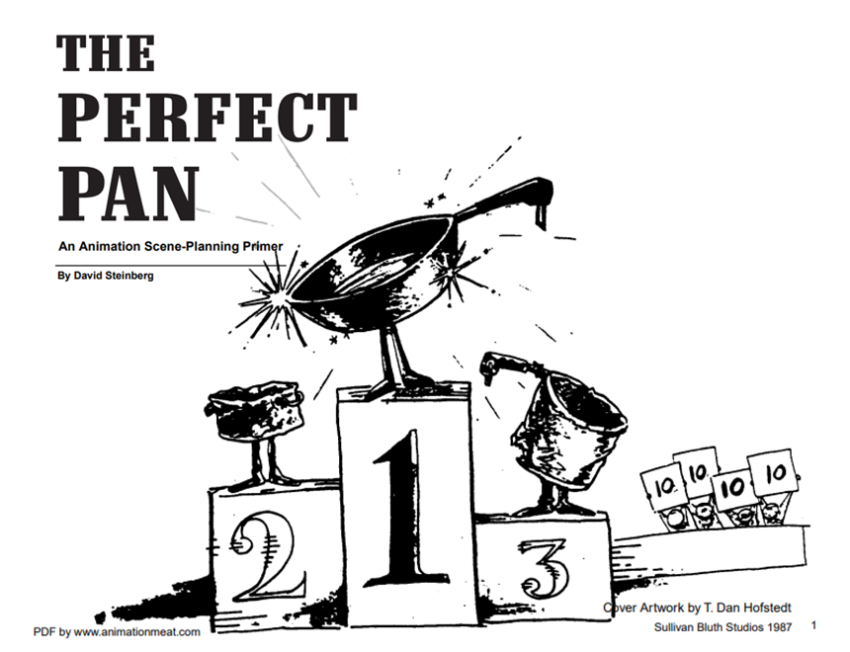Via animationmeat.com, another old technical manual from the Don Bluth Dublin studio, ‘The Perfect Pan’. (PDF)
I still have my own copy, which I ran off the studio xerox machine – I don’t think animationmeat will mind me mirroring theirs instead of me re-shooting it! Unlike the film department’s cheeky ‘Exposing Fievel’ which is mostly of historical interest, this one still has some info which is of use. I liked the part about only starting a pan after the character is past the center of the stage, or at least, not anticipating the movement of the character by moving the camera before the character, a very useful rule – one that’s broken too often with CGI cameras.
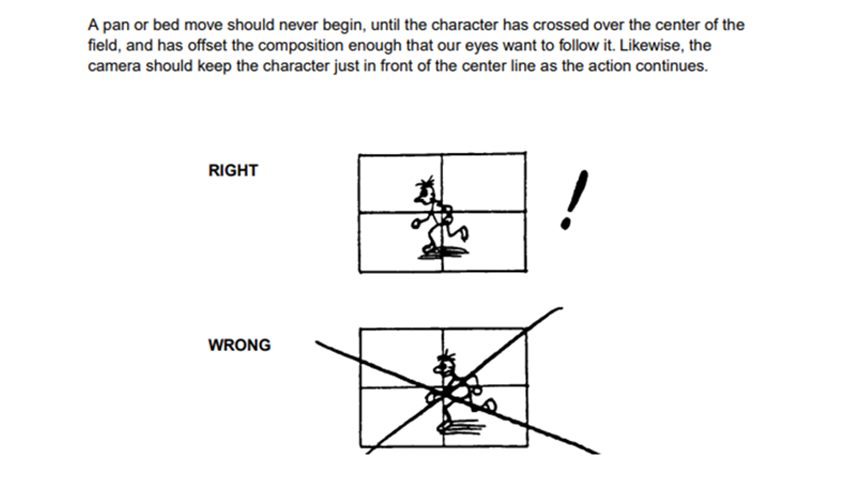
What should impress the young of today is the amount of work required just to create a basic L-R pan. This isn’t close to the most complex camera moves the studio created – every frame had to be given a numeric value that as a 100th of an inch or something equally minute. I remember shooting a few of these, and NOT ENJOYING IT. Adding a camera move in our out would have been beyond the scope of most of us outside the scene planning department, where they specialised in this form of mental gymnastics.
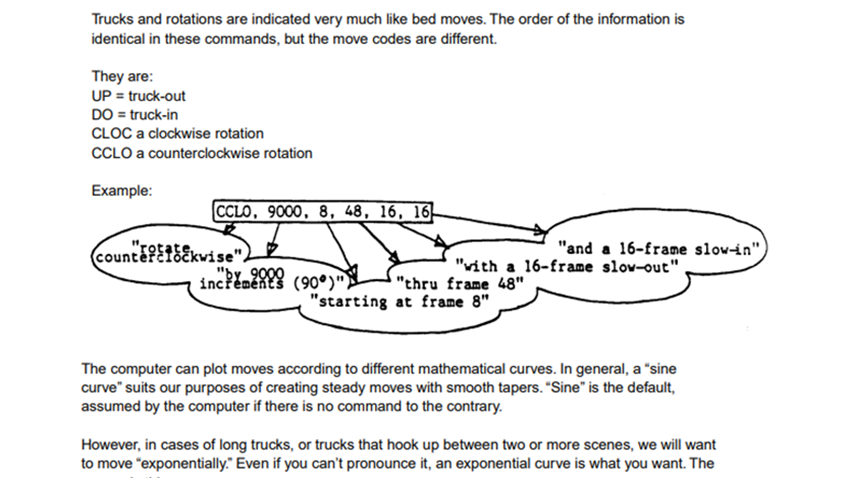
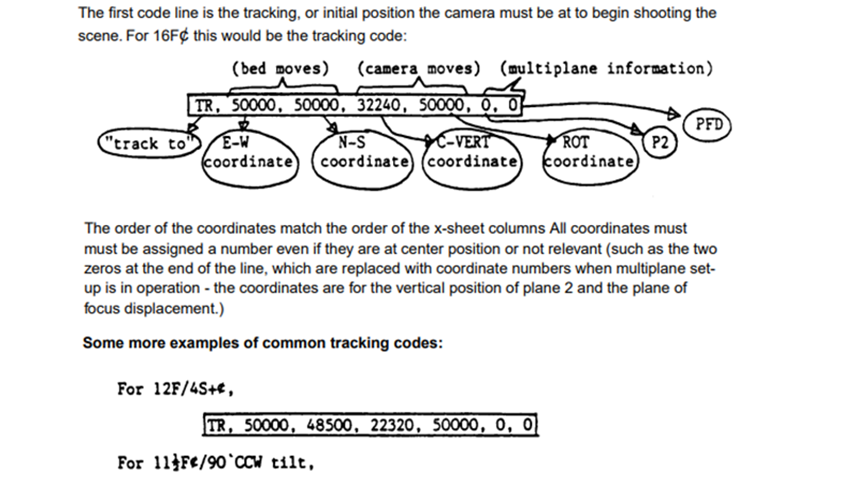
Here’s an exposure-sheet from Space Ace / Dragon’s Lair.
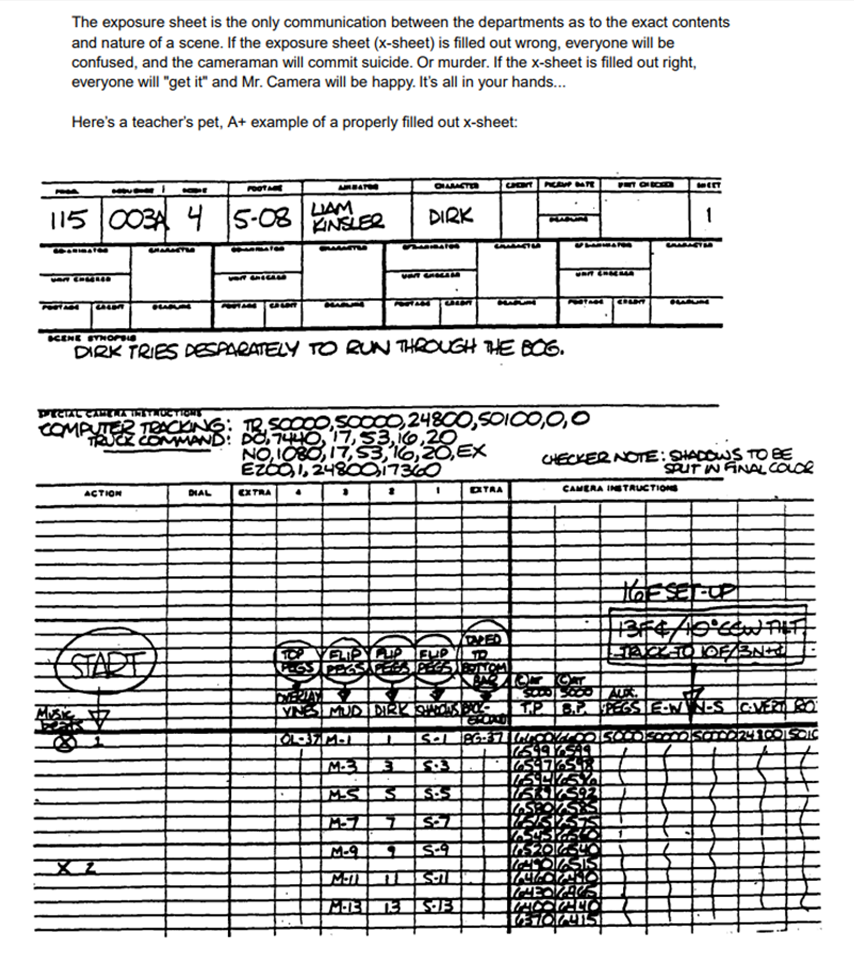
Reading the sheet isn’t as hard as you might think. The column ‘extra’ is the background, the transparent cel layers go above that from right to left. So shadows on top, then Dirk, then mud, then overlay vines (note that the vines are on top pegs, not bottom pegs, so the top layer can move at a different speed). The scene starts on frame 1 (see the circled START pointing to it – this, and the horizontal line across the page and the arrow would have been in red), this leaves the first foot (16 frames) for notes, camera dept. stuff. On the right is the size, 16F set-up, that means it’s on 16 field paper, the larger of the formats (12 being the smaller, more often used for TV shows), 16 inches basically. 13FC = they’re cropping in to 13F, 10degrees Counter clockwise tilt, and Truck to 10F means they’re moving into the shot, trucking / zooming, to 3N (three North, so slightly up). In the columns to the right of the BG are a lot of numbers, these are fractions of an inch of peg bar movements, moving the peg bars to create a pan. Notice that the BP layer (bottom pegs) has a different set of numbers than the TP layer (top pegs), so the overlap vines are moving at a different speed than the bottom layer, to give us depth or parallax. Note that the pan increments are moving on ones (24fps) whereas the character animation moves on twos (12fps), so presumably this would have produced a strobe of some sort, but presumably they felt able to get away with it.
All of this is required for the kind of camera move that today is done by setting a couple of keys and settings, a process which takes seconds, as opposed to the 1980s, in which it would take hours of work to figure out, and as many in the camera department to shoot, and that’s assuming you get it right first time and don’t need to make corrections / reshoots.
For even more pain, check out EXPOSING FIEVEL, the film department’s in-house camera manual! A good cure for 1980s nostalgia!
For more of my courses there’s a masterlist of classes, covering traditional principles as well as how to animate in Photoshop, Flash-AnimateCC, Harmony and After Effects. For new movies dealing with the free design/animation app KRITA, subscribe to my youtube channel and check out my patreon!