Movies in my LYNDA/LINKEDIN-LEARNING ‘Tips & Tricks’ series covering anticipation, overshoot & settle, assembled into a virtual course. BTW, check out my patreon, there’s going to be a lot of animation resources posted there!
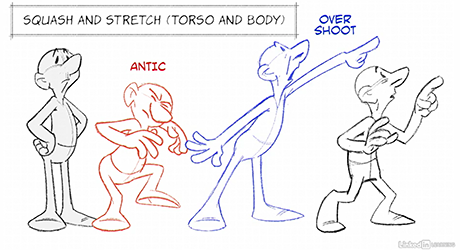 |
1: INTRODUCTION TO ANTICIPATION
Before moving right we anticipate the action by moving slightly left for a few frames. On the end of the action, we don’t just settle into the final pose, we overshoot beyond it, and ease in to a stop. Some TV animation doesn’t bother with A/O/S, moving from A to B; other shows reduce it – it depends on the style of the show. Games might not use antic at all if a player mashes a ‘fire’ button.
|
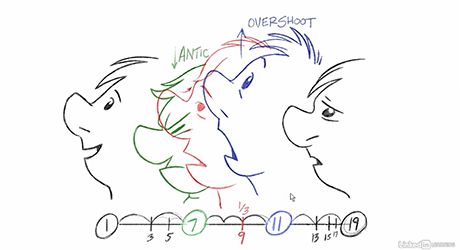 |
2: ANTICIPATE THE HEAD
The same principle applied just to the head. Note that this also generates a nice secondary action/overlap on the hair. Often, the head will settle, but hair or clothing will settle a few frames later.
|
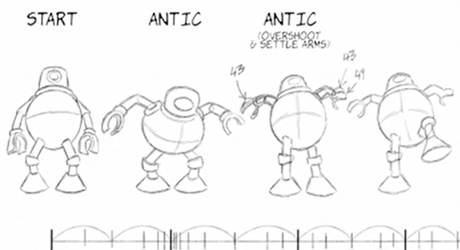 |
3: GIANT ROBOT
A good example of using antic-overshoot-settle on this giant robot. To convey the enormous mass I brought him to a complete stop on the up pose, settling the leg for a few frames to show the inertia of the metal.
|
For more courses there’s a masterlist of classes, covering traditional principles as well as how to animate in Photoshop, Flash-AnimateCC, Harmony and After Effects. For new movies dealing with the free design/animation app KRITA, subscribe to my youtube channel and check out my patreon!
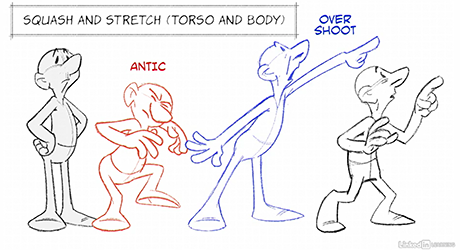
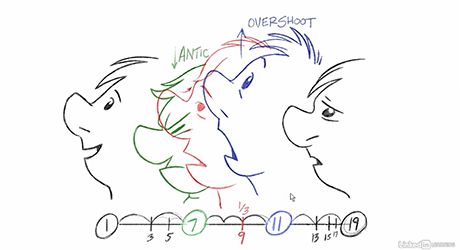
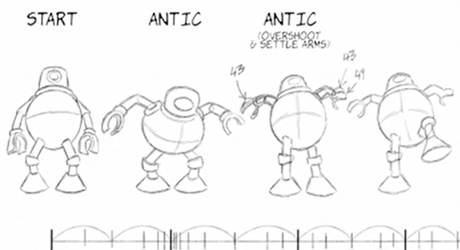
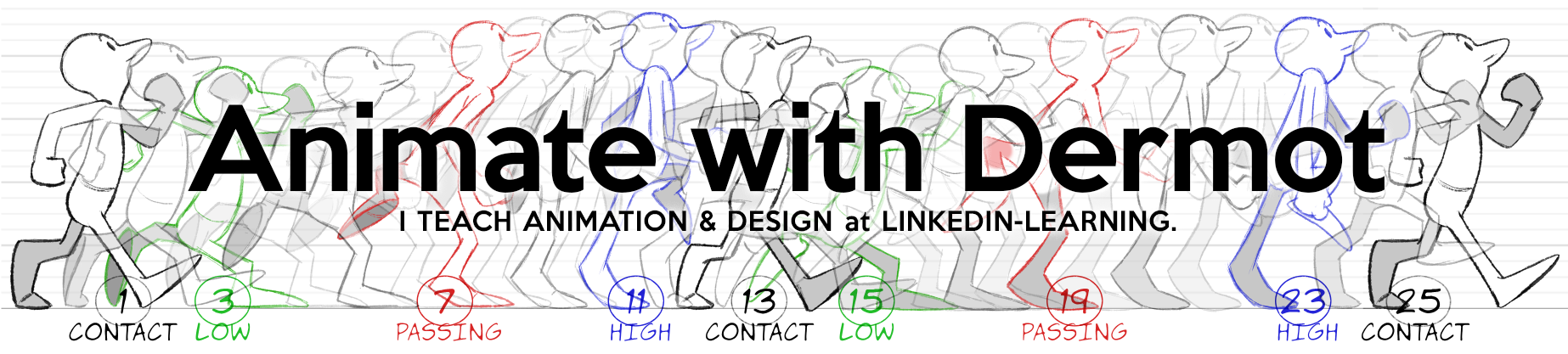
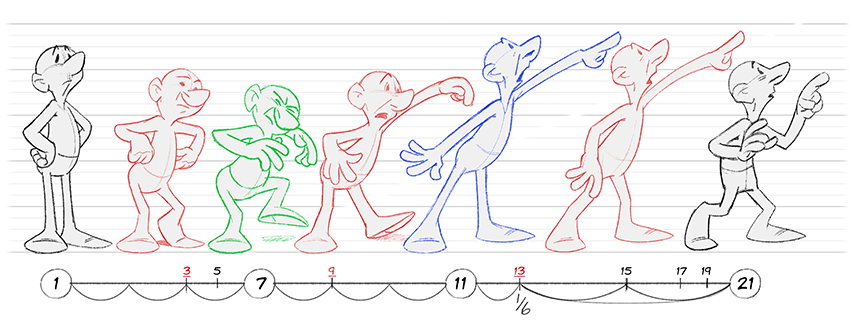
Hello Angry Animator!
I have a tutorial idea you might dig
I was reading the book “Illusion of Life” and on page 98, they show how to in-between using the top view of a character
It’s a pretty powerful method for measure proportions in perspective
If you have a chance I’d love to see how you would approach a thumbnail or turnaround using the top view of a character
Cheers!