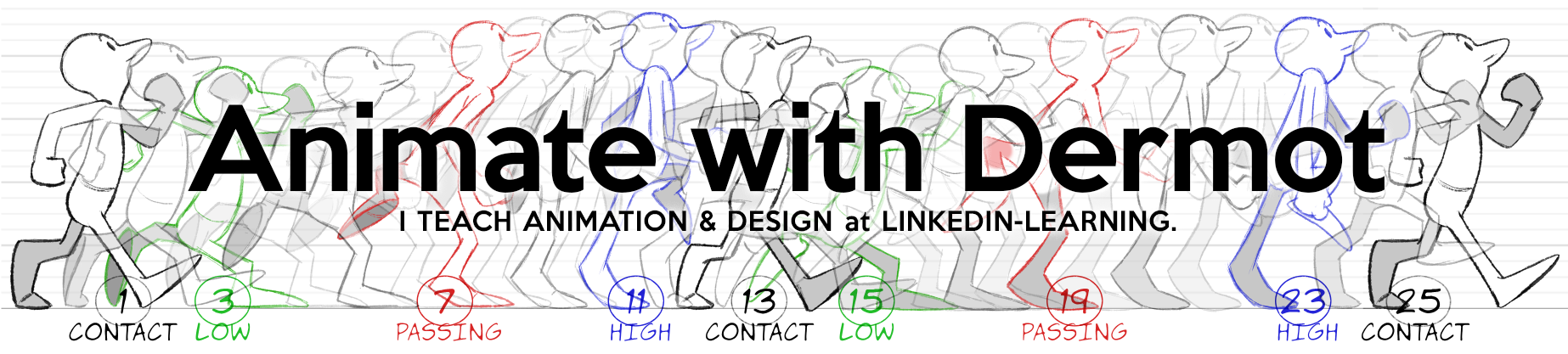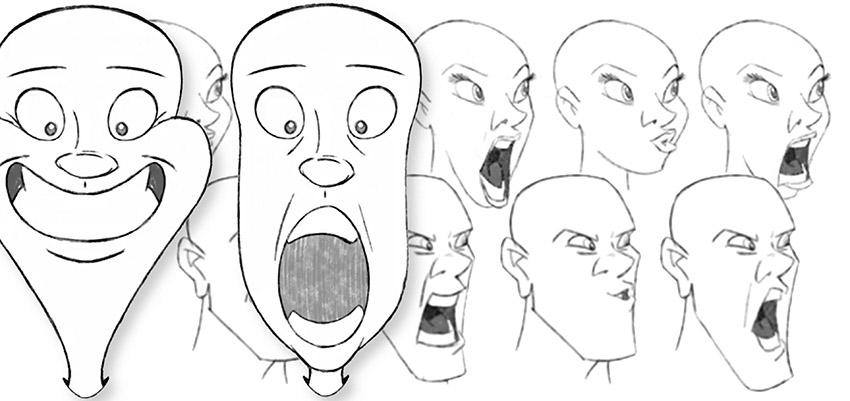Movies in my LYNDA/LINKEDIN-LEARNING ‘Tips & Tricks’ series covering dialog & accents, assembled into a virtual course. BTW, check out my patreon, there’s going to be a lot of animation resources posted there!
 1: INTRO TO ACCENTS
1: INTRO TO ACCENTS
Many students and beginners focus too much on the particular mouth shapes associated with a vocal sound. Far more important is the interpretation of accents: not ‘accent’ as in a regional dialect, but the strongest stress in speech. Mostly this should correlate with the strongest physical action in the scene, which has a huge effect on how the entire body moves.
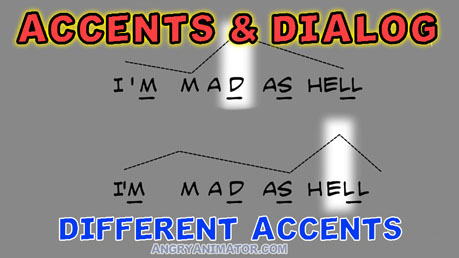 2: DIFFERENT ACCENTS
2: DIFFERENT ACCENTS
It’s very easy to create two different interpretations of the same line of dialog. It’s also easy for actors to create two different ‘accents’ for the same line of dialog. This movie shows two different ‘readings’, and how this affects the accent plot – which in turn will affect how you animate the character.
…
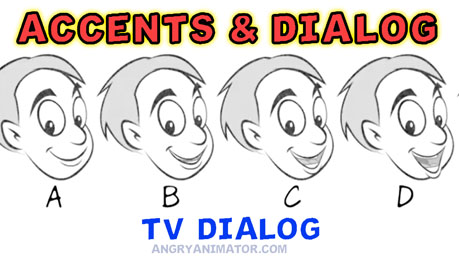 3: TV DIALOG
3: TV DIALOG
Feature animation is slow and expensive, which is why TV animation in the late 50s/60s found a different method: AF animation (seen in most TV shows still today). Engineers say that given a choic eof “Faster/Better/Cheaper” you must pick two. This also applies to animation!
…
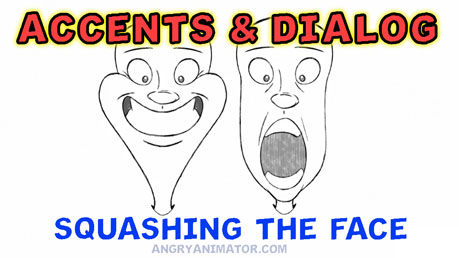 4: SQUASHING THE FACE
4: SQUASHING THE FACE
In feature animation it’s common to be told to “make it chewy” = articulate the jaw and mouth far beyond the stiffer more constrained approach that we see in TV or limited animation shows. This is one of the techniques that separates feature and TV dialog.
…
–
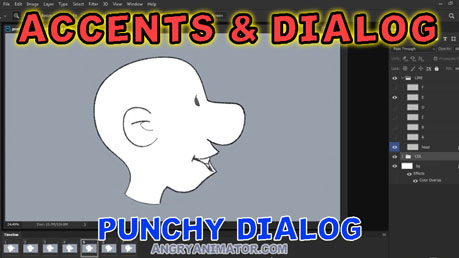 5: PUNCHY DIALOG
5: PUNCHY DIALOG
Dialog isn’t just up / down, it’s a fully articulated range of motion, as the human jaw is very flexible. The jaw can move forward and back and rotate from side to side. The number of potential mouth shapes this generates is enormous, something that often gets lost or forgotten in AF / TV style dialog.
…
–
 6: PUPPET DIALOG
6: PUPPET DIALOG
Sometimes animators (or puppeteers) are limited by design. Many muppets (cookie monster for example) are limited to mouths that are open or closed, with no pursed “ooo” mouth shapes. In spite of this it’s possible to create believable lip synch dialog animation by following basic rules of thumb.
–
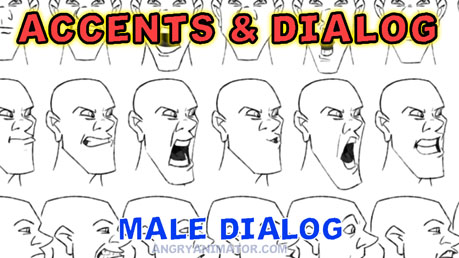 7: MALE DIALOG
7: MALE DIALOG
I used to work for Don Bluth, and had the privilege once of seeing the entire sequence of animated scenes projected on the big screen in the screening room. They went by in a flash! Anyway, I’ve always been fond of that hard straight / curve style, it’s a shame he softened it. These samples are my attempt to replicate an approach to that look, using modern software.
…
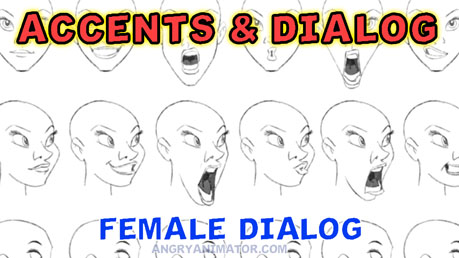 8: FEMALE DIALOG
8: FEMALE DIALOG
The same techniques applied to the male ‘Dirk the Daring’ type character above, this time applied to a ‘Princess Daphne’ style design. Notice how the animation can be pushed just as far with a female character, there is no reason to be any less adventurous with her design.
…
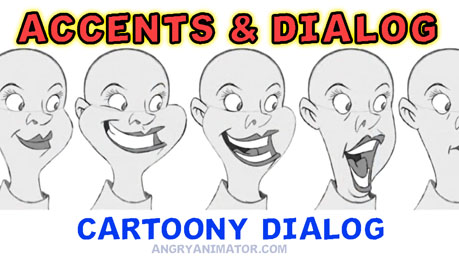 9: CARTOONY DIALOG
9: CARTOONY DIALOG
This movie attempt to combine the extreme articulation we see on feature animation with a TV AF setup, using six mouth shapes to build our basic library of forms.
There is nothing stopping us of course from adding inbetween frames between these six shapes to soften the dialog motion between them.
…
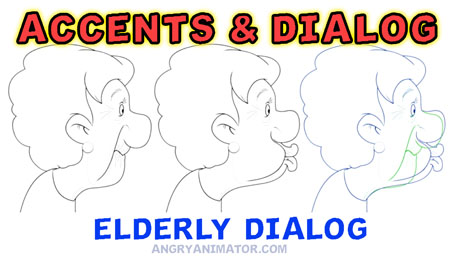 10: ELDERLY DIALOG
10: ELDERLY DIALOG
Granny Gumdrop gives us the opportunity to push softer skin masses to create the impression of an older person, probably without teeth. The range of motion from her closed mouth to her pursed lips creates a fun animation, but also helps to create character or personality.
…
.
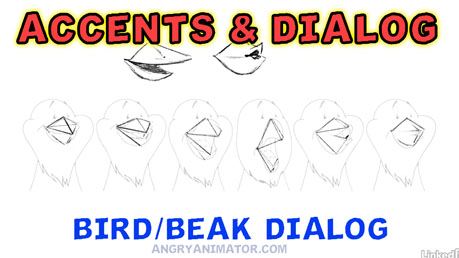 11: BIRD/BEAK DIALOG
11: BIRD/BEAK DIALOG
Beaks are constructed around a simple triangular or pyramidal base – but in spite of that apparent stiffness we should feel free to be flexible. A beak can easily be altered to give us all the mouth shapes we seen in more mammalian characters, snapping into ‘oo’ shapes for certain vowel sounds as needed.
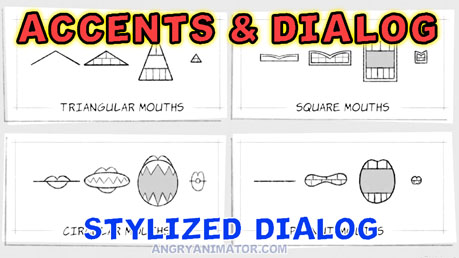 12: STYLIZED DIALOG
12: STYLIZED DIALOG
All the above principles can be applied to abstract shapes or geometrical objects. If you want a pyramid or an egg to talk, this can be done even with the most basic of open / closed keys.
For more courses there’s a masterlist of classes, covering traditional principles as well as how to animate in Photoshop, Flash-AnimateCC, Harmony and After Effects. For new movies dealing with the free design/animation app KRITA, subscribe to my youtube channel and check out my patreon!