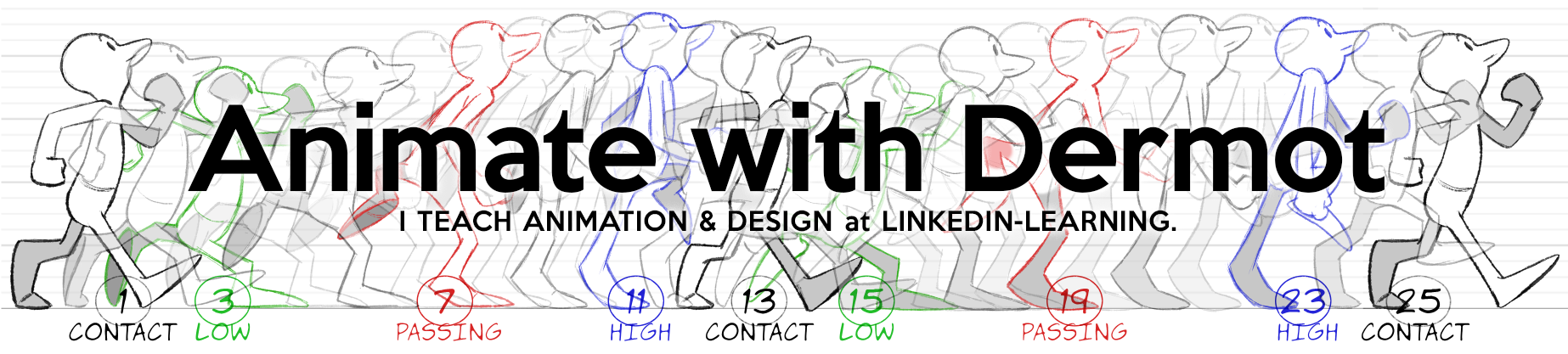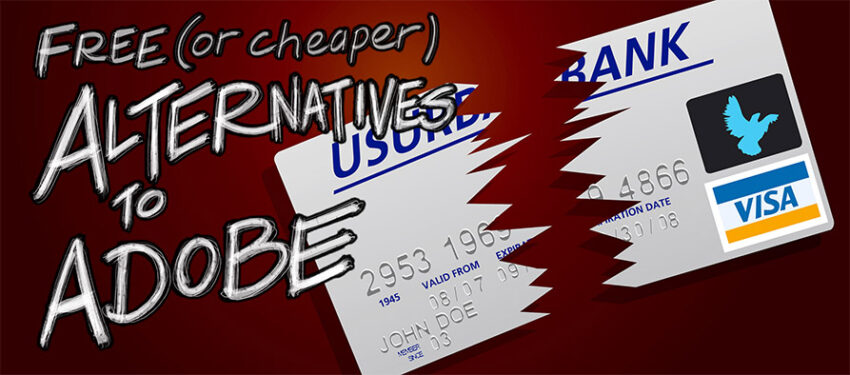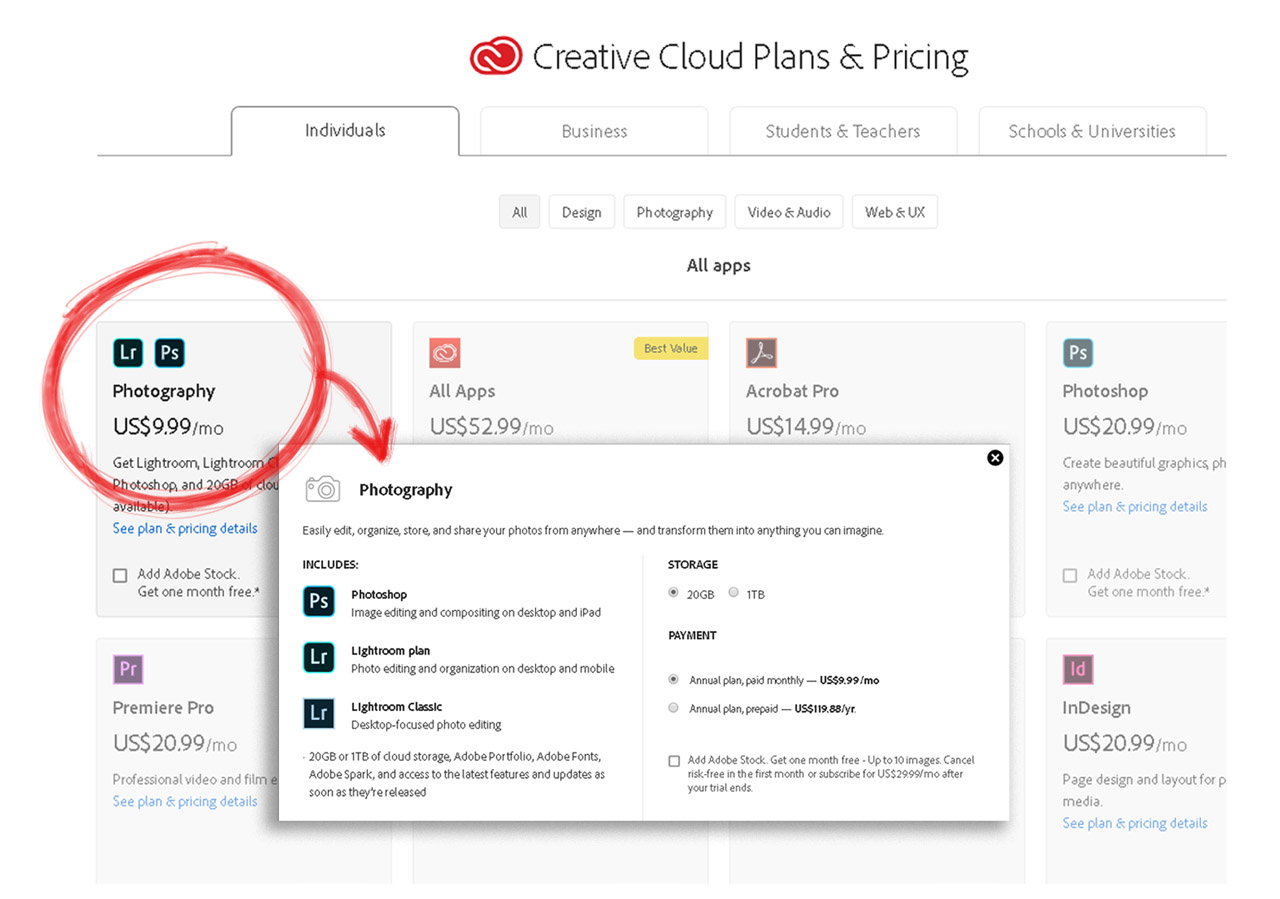A student recently asked me about alternatives to the Adobe CC suite, given the current economic crisis. A good question! I recently canceled my CC subscription, as $600 is too much while things are so unstable. The main Adobe CC software I lost access to:
Photoshop (for drawing and design)
After Effects / Premiere (for video FX and editing)
Audition (for audio work)
Animate CC (for vector-based animation)
I’m a Linkedin-Learning (Lynda.com) course author, and where possible I’m including links to courses in our library that will help in making the transitions. I also get a small commission if you join the site after following the links. There’s also a 30 day free trial if you’re strapped for cash. Anyway:
| The Adobe PHOTOGRAPHY PLAN |
It’s easy to overlook this! Only $9.99 a month if all you need is Photoshop. The basic $9.99 also comes with 20 gigs of cloud storage. I may end up sticking with this if I can’t get my old PS CS5.1 to do what I want.
Now some alternatives for each Adobe program.
| Photoshop => KRITA and/or GIMP |
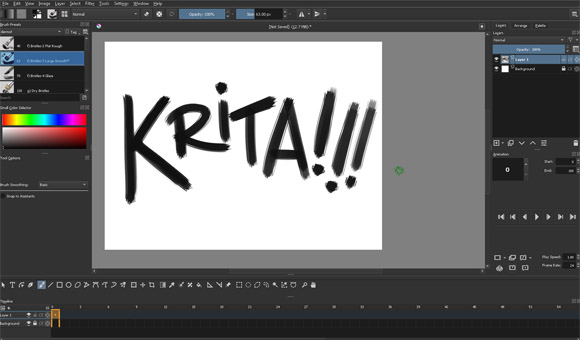
I’ve tried using GIMP in the past and ended up deleting it very quickly. It’s too similar and dis-similar to Photoshop at the same time – I find it infuriating as a result. That said, it’s powerful and many people use it professionally.
Linkedin-Learning (Lynda) course on GIMP ESSENTIALS.
I’ve been using KRITA recently and I really like it. It misses some features that Photoshop has that I miss, but it compensates by having a pretty usable animation timeline. PS has an animation timeline, but KRITA’s is definitely superior (you can add audio while you animate, which helps with dialog scenes).
CONS: KRITA can be a little flaky, but I still think it’s worth your time to try it out.
Currently there are no KRITA courses in the Linkedin-Learning library, but you’ll find a lot of stuff on Youtube.
| After Effects / Premiere = DAVINCI RESOLVE |

My sister works in one of the big Dublin animation studios. She clued me in to DVR, which is used in-house on some of their work. I tried it out once, and really liked it. There’s a paid version with lots more bells & whistles, but the free version is very powerful. I’ll be trying it out the next time I edit one of my personal projects. V16 has After Effects-like features like motion tracking, stabilisation, etc. You can buy the full version for $299 and own it outright if you prefer.
Quick note on DVR: Win7 is not supported, that said I did install it successfully on my Win7 machine. Be sure to save it in the default location on your C drive – do not create a custom install folder.
Great news, there’s a tutorial on V16 in the Linkedin-Library, as well as many other courses on previous versions.
| Audition = AUDACITY |
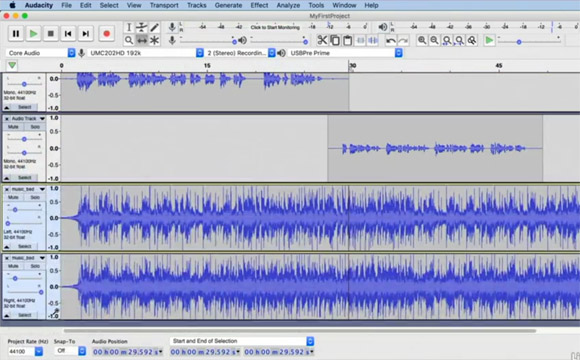
I really like Adobe Audition – but the similarly named open source AUDACITY is perfectly usable. Interface isn’t nearly as nice, but it’s probably more than enough for most needs short of fully professional audio work.
Happily, there’s a recent course on AUDACITY in the library.
| Animate = HARMONY / SYNFIG / OPENTOONZ |
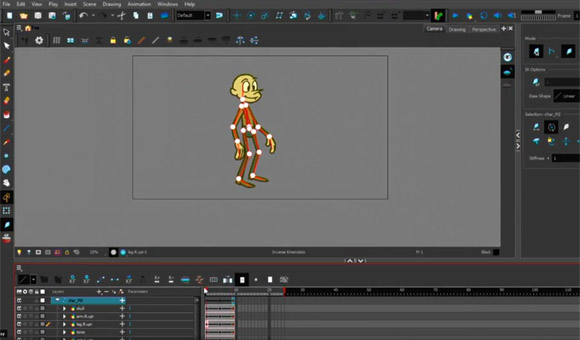
If you want to leave AnimateCC (the program formerly known as Flash) behind, you could do a lot worse than Toonboom HARMONY. You can get the basic version Harmony (Essentials) for $15 a month. Bear in mind that the basic version of Harmony is more powerful than the full version of AnimateCC. Also, more studios have switched to Toonboom over the years in exasperation at the stagnant development of Flash/AnimateCC, so it’s probably a better choice for long-term career options.
I’ve made several Harmony courses for Lynda/Linkedin-Learning, but this one was specifically aimed at helping Flash/AnimateCC artists migrate to Harmony.
| Illustrator = AFFINITY |
An old colleague from my years at the Don Bluth studio alerted me to Affinity. I haven’t used it yet, but it looks great, and you can buy it outright for a reasonable price.
I haven’t used SYNFIG or OPENTOONZ, but people seem to like them. Alan Becker’s YT movie goes into these alternatives and several others:
A quick note for animators looking for a 3D/CGI option: CGI isn’t my area, but BLENDER looks increasingly impressive. Steep learning curve, but you can see some really beautiful examples of Blender animation on YT. And there’s a recent tutorial in the Linkedin-Learning library on v2.8!