email: dermot@angryanimator.com — Resume / CV
Dermot O Connor, animator, designer, cartoonist, indie film-maker. I’ve worked in animation since being hired by Don Bluth in 1988, and have worked in feature, tv, interactive and mobile/web.
Most of the reel uses footage from my Lynda / Linkedin courses:
Most of the scenes were animated traditionally, either by hand, or in Harmony, Photoshop or Animate CC – I’ve recently begun to use Krita for 2D animation also, as it’s more capable than Adobe. Many scenes are also created with symbol/puppet systems. I try to make the puppetry look as invisible as possible. Some After Effects was used to add blurs and depths, and to improve colour saturation and levels.
I recently created all the character animation on the original Disney game ‘Where’s My Water’, which became pretty popular. The animation was technically challenging, as there were extreme frame limitations and memory constraints, but the final project was fun.
Recent works of note: ‘As Lights Fall’, music video for Alan Parsons (of ‘The Alan Parsons Project’). I animated all of the ink drawings coming to life – they were animated by hand in Adobe Photoshop to keep them looking as practical as possible.
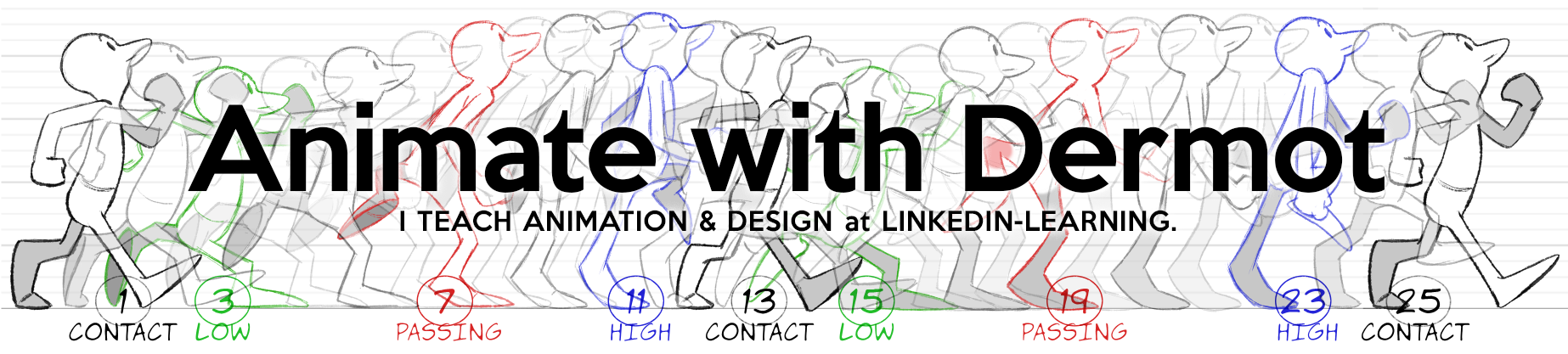
Happy Christmas old friend… I hope you’re well!
Hi Gene! Doing well, picking up bits and pieces, enough to keep the rent paid! Hope all’s well with you & yours!
Hi Dermot,
The other day I tried to help out and send a donation to finance@idleworm.com. According to PayPal it doesn’t exist anymore..
Could you send me an Email, how I can get that across, if you still need it of course.
All the best,
Mike
How did I miss replying? Sheesh. Well, 3 years late!
http://www.idleworm.com/archive/_store.shtml
Hey there, Dermot! I just wanted to give you a big thanks! I spent a couple of days animating a walk cycle which ended up looking very poor. While I was disappointed, I was directed to this page. Your explanation of how to animate a walk cycle helped me improve my walk cycle ten fold! I’m much more comfortable with the basics of the walk cycle and will be doing more with it!
For reference, I made this video to show my old walk cycle in comparison to the new one I was able to do as a result of reading your tutorial; http://www.youtube.com/watch?v=yJnb67rYqac
Hey DoC . . .Enjoying your Lynda.com title’s on Character animation and Tips and Tricks.
Its been very helpfull Simple and Fun . . .Thanks Alot . . .All the Best For your upcoming projects .
Glad i got to your blog through one of the videos from the tips and tricks series ;o)
Hi Dermot,
I don’t engage in many of these chat lines, but I collect a lot of links to animations, but find a lot of them repetitive and not my type of humour , your name has always appealed to me so I thought I’d have a look, its brilliant, very professional and thought provoking, a complex issue, executed clearly, calmly and cleverly. Well done
I’m a graphic artist/cartoonist, having been doing animations with Flash for a few years You mentioned in one of the above blogs that it seems to be losing some of it’s animation features, I have been looking into Toon Boom its seems to be a more dedicated animation software, what do you think of it? I’d be interested in your view
regards
Peter
I haven’t used Toon Boom enough to make a very decent comment – though the situation with jobs still very much favours Flash. Flash CS6 is coming out, and from first glance, they haven’t even attempted to add any significant features for artists, and none for animators. So, no change in policy there over 12 years!
It’s still very useful. Personally, I’m patching the gaps in the program by learning After Effects. To take your work to the next level, it’s really a choice between Flash/AE, and Toonboom. Best to try both, maybe spend a month or two on each, and see what takes your fancy, and which suits your personal style.
I find the brush tools in Flash to be ghastly – I only use them for sketching thumbnails, how anyone can use them to do nice drawings is a mystery. I know of some shows that use a lot of hand drawn work in Flash – it must be torture. That thing hasn’t changed an iota since 2000, or probably earlier.
Anyway, hope that’s of some use. I find After Effects to be quite interesting – though I haven’t had as much time to get into it as I’d like. The website videocopilot.net should give you some idea of the power of that app, though their work is live action.
Hey! I run a site on the side that interviews animation people across the globe. Would you be interested in doing an interview? Check the site out and let me know1
-Mike
Hi Dermot,
just started studying Flash on a college course and nearly gave up, it looked horrible…
then I found your tutorials by chance on lynda.com then googled you and its turned around the studies, looks like I am going to enjoy this after all.
So a big thanks from a mature student who nearly gave up.
Thanks Joanna, glad it’s useful. It’s definitely the case with Flash that first experiences are often negative; you have to be very patient and develop workarounds and tricks to deal with the clunkiness.
Super boulot pour la forme pour un super contenu 🙂
Partagé sur mon blog.
Merci
Hi Sir,
I was just felt like joanna before 2 years when I started studying Animation. That time I encountered with the same problems and shortcomings though but today I worked as an entry level animator for one of the most famous t.v. series made in Flash and that’s Transformers Rescue Bots, session-02 through an Indian studio.
And everything I learnt and everything I’m today is only due to following your tutes, videos, blog etc. I really owe to you.
I some how how get my way to the industry but still I’ve to learn a lot about animation.
Thanks a lot !! Keep doing the great job. God bless You and love you sir!!
Hi Dermot,
Love your Flash courses. First of all, I’m using Flash professional CC version. I’m having difficulty viewing the “nested animations” on the timeline. For example… I’ve animated a character’s head, which is nested inside the character’s body. When scrubbing the timeline for the “body”… the head animation doesn’t play. I’m using graphic symbols and make sure both timelines have same amount of frames. Yet, when I watch your videos, I see you scrubbing the timelines and you can see the nested animation playing from one timeline to another. What am I doing wrong? Thx!
In the properties panel, you should select “play once” or “loop” to see the symbol animate.
If they’ve broken this, god help us! Let me know if that fixes it!
Thanks. I just tried all the options in the properties panel as you suggested, but unfortunately it didn’t fix the problem. When I scrub the main timeline, I see no animation. I only see all the animation when I play a test movie. If you have any other thoughts or suggestions, I would be most grateful. I’ve hit a wall with Flash and can’t seem to move past this issue. Thanks again for your time!
Hey Dermot!
I finally got it to work. Success! I built a very simple rig, as a test and this time it worked. Why? Who knows. Anyways, thanks so much for your time and keep up the great work. I’m watching all your videos religiously.
Cheers!
How weird! Ah Flash, it never stops to amaze and bemuse. Probably some new horror feature with CC…
The shape tween bug in CS6 was a beaut; arbitrary flickering in tweens (magically fixed when you open the same fla file in CS5.5).
Hi Dermot,
I just found your videos on Lynda.com and they are really great. I come from doing 3D char animation in Maya and want to do 2D work. I’m debating and struggling with what software to learn. I have access to Flash CS6 and years ago I bought ToonBoom Studio. I also played around with Anime Studio Pro (poor drawing tools, great animation tools). Any suggestions on what to pursue? For now, this is more hobby from main work but wanted to transition one day.
I haven’t used Anime Studio Pro for 6 years, and then only briefly, so can’t speak much for it, but to say that the brush tools are much nicer than those in Flash.
Flash CS6 would be the last Flash I’d use for anything, because Adobe, for some bizarre reason, removed object level undo (which means that individual symbols no longer have their own internal undo history). This alone makes the program impossible for me to use, as there is now a single undo history, rather than many different ones. I think they’re trying to kill the program, either through neglect or design, hard to tell. But that said, there’s been almost no improvement since Macromedia v8, which is the one I still use!
Regarding Toonboom, I’m currently learning it. It’s a steep learning curve, as Toonboom is far more complex than Flash. When people asked Adobe or Macromedia to make a change, the response was: “Maybe, we’ll think about it”. Then, nothing. When Toonboom were asked, the response was the opposite – “Sure, we’ll put that in” – so as a result the program is, in my opinion, a bit bloated – but far more powerful than Flash.
In order to do what Toonboom does, you’d need to use Flash AND After Effects. So create animation in Flash, and bgs, then bring them into AE as swfs, to composite them, and have access to the AE filters, 3D space, etc. So your choice there would be either:
1. TB
or
2. Flash & AE
If you really like to draw, and have great brush tool options, then Toonboom, no question. Flash gives you one very clunky Brush, which hasn’t changed one line of code since the 1990s, I kid you not. There is no excuse for Adobe’s neglect of the brush tool, it simply beggars belief.
That said, if what you want it straightforward symbol based animation, something flat and graphic, not super-realistic or artistic, then Flash is the choice.
Hope that helps.
Thanks Dermot for your response, it helped a lot! Regardless of the software I end up choosing, your Lynda.com videos are invaluable!! I’m learning so much!
One last question, are you using TB Animate 3 or TB Animate 3Pro?
I’m using Animate 3 (but I also have the trial version of Pro).
It’s a bit puzzling why they split up their software like that, and make little changes between each – makes the switch from Flash that little bit more confusing!
Biggest loss from Pro to 3 seems to be the Network view, where you can really do high end rigging stuff. But you can still make rigs that are fancier than Flash – e.g., in Flash you have to move layers around as they move from above to below visually, but in TB you can change the z-depth, and keep them on the same layer structure. But I’m still getting used to this, being so familiar with Flash, it’s a definite slog!
Thanks again for the reply. Hopefully in the future you can do video tutorials on Lynda.com for TB. They are very much needed!
Dear Dermot O’Connor,
I have watched the film ”There is no tomorrow”, and I observed that you stand as adviser for that film. Apropos the statement in the film (time point 30.33 – 31.00) that it takes 7 gallons of petroleum for each tire on a car, a friend of mine said that that is not true. It only takes a very small amount of petroleum to make tires, so we don’t have to worry, he claims, about the production of tires in the future. Now, I myself I feel more inclined to believe the information in the film, and that is why I turn to you. Please write back and confirm that the film is correct: 7 gallons a tire. Here you have the film:
http://topdocumentaryfilms.com/theres-no-tomorrow/
I look forward to hearing from you about this,
Britt-Marie Lindström
Sweden
Here’s the data via the rubber manufacturers’ website – 7. That doesn’t mean that there couldn’t be substitution (no doubt some other material could replace it), but given the market necessity of faster/better/cheaper (pick two), any substitute is likely to come with a hefty price tag, direct or indirect.
http://www.rma.org/about-rma/rubber-faqs/
How much oil is required to produce a tire?
Approximately seven gallons. Five gallons are used as feedstock (from which the substances that combine to form synthetic rubber are derived), while two gallons supply the energy necessary for the manufacturing process.
Where Did You Learn Animation?
Can You Do An Advanced Drawing Cartoon Characters for Animation Tutorial? Just Asking.
I was hired by Don Bluth’s studio in Dublin in 1988. I picked up most of what I know there. 5 years later I moved to the US, and worked for Creative Capers in Glendale (a small studio that at the time was creating the hand-animated games for Disney Interactive). The two directors there, Terry Shakespeare and Dave Molina had also worked for Don on Secret of NIMH, and are masters in their own right. So between those two studios I learned most of what I know.
Honestly, I did a massive brain-dump on the ‘Foundations’ course. It says foundations, but at least as my drawing is concerned, that’s pretty much what I know.
https://www.lynda.com/Animation-tutorials/Foundations-Drawing-Cartoon-Characters-Animation/385692-2.html
If I ever do an advanced course, I’m not sure what more I could add. I’ll definitely think about it, I’m always looking for new ideas for courses, so thanks for the suggestion!
Hi, Dermot
Can you PLEASE help me solve this problem – I’m sure it’s very simple for you, but i’m completely stumped. Here’s a 40 second video showing the problem:
https://vimeo.com/177949972
Thank you so much!
Chris
No problem: your problem is that the pivot is being set for a keyframe (the frame with the black circle). SO when you set the pivot for keyframe #3, it won’t affect the other two.
So set the pivot you want for #1, THEN create the other keys by hitting F6.
This is one of the things you need to be very careful about when you set up the scene, to make sure pivots are exactly where you want them; it can be a real danger if you animate an entire scene, but have an arm with the pivot in the middle, for example.
Hi Dermot,
I am currently watching your course Foundations of Drawing Cartoon Characters and it is exceptional and inspirational. For someone just starting out with character design I sometimes feel lost on where to start. Where there any resources you found helpful in the beginning, say books, etc… that got you to the point where you could draw so well and freely?
Thanks,
Chris
Most of the drawing material in my course comes from my time working for Don Bluth and Creative Capers in Glendale – so I didn’t really base it on anything other than memories. But the Richard Williams book ‘Animator’s Survival Kit’ is probably the best standalone for animation – and it’s also excellent to see William’s style, which is very different, but which uses the same principles.
Hello Dermot,
I need some help so I started to search for animators such as yourself.
I’ve just created a 23 second animation for a client using Toon Boom Animate.
Problem is, I’m now told it needs to be HTML5 animation, not an HTML5 video.
I’ve been in touch with Toon Boom, but only got so far.
My question is if it’s possible for someone to open the native .mov file in Harmony or Pro and then save it as HTML5 animation so that it’ll auto play on mobile devices?
Any help would be so very gratefully received!!!
I think this is just a matter of using a converter program on your animation. So export as an mov or mp4, then use this program:
http://easyhtml5video.com
or one like it. There seem to be quite a few.
Hello Dermot,
I am learning animation now and not sure which software is better. Animate CC or Toon Boom Harmony? I found your courses in Lynda, it is amazing! I am poor in drawing but interested to make some simple animation in my leisure time. Can you help me some advices?
Thanks.
Robot
If your goal is simple animation in your leisure time, with less focus on drawing, then I’d stick with Animate CC. It has a much easier learning curve. Later, if you want to do more artistic looking work, Harmony is better – but it takes a lot longer to do good work H.
thanks! If I want to make some rigging and 3d camera view. Is it ok for animate CC? May I ask you are using tablet or mouse for animation? Have you planning to make more advanced course in Lynda for Harmony? I love you course Like “Flash Professional CS5: Character Animation”and “Rigging a Face in Flash Professional. Is it possible change to Harmony this time? 🙂
Q: “If I want to make some rigging and 3d camera view. Is it ok for animate CC?”
A: There’s no real 3D camera view in Animate CC unfortunately. If you want to get that kind of effect you have to fake it, or import your scene layers into After Effects and create a 3D stage there.
Q: “May I ask you are using tablet
or mouse for animation?”
A: Tablet definitely. It’s a must-have. I use a cintiq
at home and a tablet when I’m on the road.
Q: “Have you planning to make more advanced course in Lynda for Harmony?”
A: There are no plans at the moment.
Q: “I love you course Like “Flash Professional CS5: Character Animation”and “Rigging a Face in Flash Professional. Is it possible change to Harmony this time?”
A: Not sure I understand. Do you mean “is it possible to convert these to Harmony?” there are no plans to do so – but it’s a good idea. We’re extremely busy with lots of courses at the moment, but I’ll keep that in mind, if so.
How about harmony? if I want to make some rigging and 3d camera view. Thanks.
Harmony has a 3D camera – much easier to do this in Harmony than Flash.
Rigging can be done in Flash or Harmony, but they’re both paper-cutout style. In Harmony, you can child/parent layers together, which can make moving the rig a lot easier than in Flash.
Hello Dermot,
I love your animation courses I have most of them,
I would like to ask you please:
1- Is it better to use Flash or After Effect for a 2D animation ?
2- I tried Flash and I tried After Effect, but AE i found it more difficult, I made the course by George Maestri, so which one would you say is easier ? which one would you choose ?
3- Which one did you use to create your animation movie ?
Hi Firas,
I haven’t watched all of George’s course, just some of it – enough to get the idea of it.
I have used AE for other projects with characters, but the animation was simpler in those. I used Flash for all my personal projects. The one project that I used AE on was in an artistic style, with characters who looked like they were drawn in pencil (I couldn’t have used Flash for that, only PS / AE).
So my answer: I think Flash is much more easy to work with, and less likely to chug or slow down when you play scenes.
However, there is a way to get the best of both, and that’s to animate your characters in Flash, then import the SWF into AE, and composite the scene in there. That way you can set up the scene with the AE cameras, and use all the flash filters like motion blur, etc.
This book covers a lot of the things you’d need to know:
https://www.amazon.com/Flash-After-Effects-Broadcast-Features/dp/0240813510
Thank you Dermot for your reply i’ll check if I can find that book here
one more thing please, can a full animation movie for example or let’s say short movie of about 20 min be animated with flash alone ?
Oh absolutely. It just means that you won’t be able to do certain things easily (example, depth blurs that can be done very easily in AE are difficult or impossible in Flash). Cross dissolves in Flash will reveal underlying layers and look strange, so they’re the kind of thing that’s much easier to do in AE.
My pipeline would be to animate each scene in Flash (and you can do all your scenes in one Flash file if your art is reasonably clean); then export the swfs, import them into AE, and composite them there. Pretty easy way to work – probably your best bet.
Thank you Dermot appreciate it 🙂
Hey, many years ago you used to have some animations like a really messed up Riverdance and a game about hitting Bill Gates’ feet with a hammer. Were those yours or do you know where they went?
They were mine. The Riverdance one used caricatures of workmates; I did that in the late 90s.
The Bill Gates one was mine also.
I removed them when the site was rebuilt.
Hi Dermot,
I’m a 3D animation student and your site was given to us as a staple in educating us about timing and movement, but I’ve found so much more here. Fantastic blog! I love reading everything and your blog is now on my after graduation bucket list for deep study. Thank you for being so kind to share your thoughts and talents in animation with the world.
Thanks Crystal! Be sure to check out my weekly movies on Lynda (the tips & tricks course). We have a lot of really great stuff going up, and it’s turning into quite the encylopedia!
https://www.lynda.com/Dermot-O-Connor/822102-1.html
You Sir are a very nice person.
I used to be a Flash animator.
These were my most exciting years of creation.
There was LOVE in this !
About growth and climate, well.. I have a hard time coping with
the doom it entails to say the least.
Hi dermont
I am an Iranian 2d animator.
I hope you are fine
Which of your tutorials do you recommend for your progress in animation on the Harmony…
http://www.lynda.com/Harmony-tutorials/Toon-Boom-Harmony-Essential-Training/669532-2.html
Hi Dermott,
I was wondering what type of equipment you use for Animate CC? Display or graphic tablet etc?
I’m an amateur/hobbyist (for the moment …)
Thanks for any recommendation.
Ann
Old Wacom Cintiq 22, I also have a mobile studio pro 16, but prefer the 12 year old Cintiq (you can pick them up for a lot less second hand).
dear Dermot O’Connor, my name is Emilio from Italy
I am writing to tell that I would like to learn to draw cartoons. My final aim is to
create my own cartoon characters straight out of my head. Styles I like are Looney
Tunes, Hanna Barbera Scooby Doos and Don Bluth’s Dragon’s Lair and Space Ace.
only 2D
Like to learn to paint cartoon in Cel sheets
I need to start from scratch because I just can copy some drawings
Hi Emilio,
I’ve got a course on how to draw cartoon characters for animation that’s a great place to start:
https://www.linkedin.com/learning/animation-foundations-drawing-cartoon-characters/welcome?u=2125562
I you don’t have a subscription there’s a free 30 day trial. Course is about 6 hours long (and if you download the exercise file it’s the entire content of the course in book form).
Hello! Often when getting a coffee up on Alberta I wander across the street and look at the entertaining map of Ireland on the side of T.C. O’Leary’s. Have you done other versions of that, in perhaps a more traditional aspect ratio, or is that the one and only? I think it would make a great poster.
Hi Nathan,
It’s the only one for now. I am working on a poster in the existing aspect ratio, but I *might* be able to do a regular one at some point. Not sure how backbreaking that might be, but would definitely be easier to parse!
Hey Dermot!
Excellent news that you’ve been able to do a poster of the Ireland map. I’ve got the redbubble site bookmarked.
I saw the in-progress map of Dublin this morning, very cool! Looking forward to watching it go.